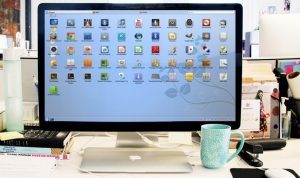When there is a computer repair issue, are you the first person your family and Cleveland, Ohio friends look to for advice? Although you may not know a ton about computer troubleshooting, if you are even a little tech-savvy, odds are your family and friends are calling you at all hours of the day to figure out why their virus scanner turned off or their computer keeps freezing. So in order to save yourself the headache, follow these tips from PCWorld.com in order to make whatever computer repair issue your family has in store quick and easy.
First, calm your friend or family member down. Computer issues can be exceptionally frustrating, so when you arrive at your friend or family member’s house, prepare to listen to them freak out about how they think they lost all of their documents. Let them vent for a few minutes and explain that you’re going to do what you can to help them. Be patient when calming them down, then you won’t have to listen to them yelling and crying while you’re trying to work.
Remember that when working with other people’s computers, don’t start trying to fix a problem that you have no idea how to solve. If you’ve tried the basic techniques and nothing seems to be happening, don’t be afraid to admit the problem may require a professional to fix. Otherwise you could accidentally cause more harm to the computer, resulting in more money and more headaches.
Start with everyday troubleshooting maneuvers such as undo, reset and reboot. When you first approach a computer issue, try hitting Ctrl-Z, which means “undo” in almost every application. Teach your friend or family member this valuable information. For instance, if your friend was writing in a Word document and it suddenly disappeared, try the “undo” key and odds are, the text will reappear and so will your friend’s normal breathing.
If you’re facing a problem like a slow or non-existent Internet connection, reset the modem and the router. Ignore your friend who claims the problem is a virus and watch as the problem is resolved in minutes.
Another technique you should use when first approaching a computer issue is to reboot the PC. If a program won’t run, the Internet won’t come back, the printer won’t work or some other strange glitch seems to appear and reap havoc on your family member’s computer, a simple reboot will often resolve the problem. This isn’t always the case but it’s still a good idea to try it first before investing too much time and effort into a simple problem. Remember that rebooting also works on other technologies like smart phones, GPS, game systems, etc.
If you’re trying to solve a computer repair problem that is happening away from your Cleveland, Ohio home, rather than trying to troubleshoot the problem over the phone, access their computer remotely. Software such as CrossLoop Free (Windows) and LogMeIn Express (Windows) can make remote access free and easy. Tell the person you’re helping to Google “LogMeIn Express” then click on the first link that appears. Then tell them to click the blue “Share” button and when a pop-up appears, click the “Run” button. Once the person reads off the nine-digit code that appears in the LogMeIn Express box, you can type it in and in a few seconds you’ll be screen sharing with your friend and able to fix the computer from afar.
If you’ve tried everything and still can’t seem to find the problem, it’s likely that the computer has a malware infection and it’s time to break out the big guns. Bring your flash drive, loaded with file-recovery programs and other apps that can run directly from the drive to help solve the problem. Many of these programs are free and can help with a lot of different computer issues. You can find tons of these free portable apps at Pendriveapps.com.
Don’t forget that your most powerful resource against any computer troubleshooting issues is education. It’s important to read up on all the important how-to guides, articles and books to try to stay in the know. Share your resources with your friends and family members and maybe next time there’s a computer issue they’ll be able to solve it without your help.