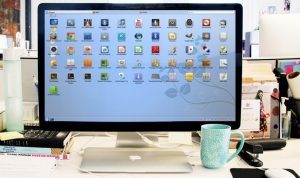We’ve all seen people get hacked on various social media accounts. You wind up getting direct messages about something weird, you see that they posted something that seems out of character to them, or they share that they’ve been hacked and not to open anything they send you for the time being. And while you can’t protect yourself from hackers 100 percent of the time, there are things that you can do, and can teach your friends and family members to do, to ensure that they don’t get taken advantage of.
To help you see how this can be done, whether it’s for yourself, your child, or a grandparent in a senior living facility, here are three ways to protect yourself from social media hackers.
Start Using Two-Factor Authentication
While it can be annoying to have to login to your social media accounts everytime you want to use them, doing so can help you keep unwanted people off of your account. Especially if you use devices that are also used by other people, particularly in public like a library computer, you’ll want to make sure that you login and logout each time.
Along with this, you should put the security setting for your social media accounts to require two-factor authentication. When you do this, you require an additional code before you can fully enter into your account. This is usually sent to your phone or your email account so that anyone who may gain access to your password can’t automatically login to your social media accounts.
Keep Your Profiles Private
Another thing that you can do with your social media settings that will help to keep your profile safe from hackers is to set your profile to private.
When your account is private, only the people that you’ve allowed to follow you will be able to see any information about you and about whatever you’re posting or doing online. And by only allowing trusted people to follow you, you’ll be able to keep unwanted people off of your profile and away from information that they could potentially use against you.
Set Up The Right Alerts
Even with all of your measures to avoid hackers getting into your account in the first place, there is still a chance that someone could slip through the cracks. And if this happens, you’ll want to know as soon as possible.
To help you get this information so that you can take action to stop them, set up alerts for your account that will inform you if your profile is accessed from a new device or location. This way, if you know a new device or location shouldn’t be accessing your information, you can quickly change your passwords and get back control of your account.
If you want to better protect yourself from online hackers, consider using the tips mentioned above to help you keep unwanted people out of your social media accounts.